Getting started with PLPLOT and Fortran
PLPLOT
Example 0
PROGRAM main
USE easifemBase
IMPLICIT NONE
INTEGER, PARAMETER :: NSIZE = 101
REAL( DFP ), DIMENSION(NSIZE) :: x, y
REAL( DFP ) :: xmin = 0.0, xmax = 1.0, ymin = 0.0, ymax = 100.0
INTEGER :: ierr
! Prepare data to be plotted.
x = arange(0, NSIZE-1) / REAL(NSIZE-1, DFP)
y = ymax * x**2
! Parse and process command line arguments
ierr = PLPARSEOPTS( PL_PARSE_FULL )
IF(ierr .NE. 0) THEN
CALL Display( "plparseopts error" )
STOP
END IF
!> Initiate the PLPLOT enviroment
CALL PLINIT
! Create a labelled box to hold the plot.
! we have specified the box dimension
CALL PLENV( xmin, xmax, ymin, ymax, 0, 0 )
CALL PLLAB( "x", "y=100 x#u2#d", "Simple PLplot demo of a 2D line plot" )
! Plot the data that was prepared above.
CALL PLLINE( x, y )
! Close PLplot library
CALL PLEND
END PROGRAM main
PLINIT
This routine should be called before doing anything with PLPLOT. It is the main initialization routine for PLPLOT.
PLEND
Always call plend to close any output plot files and to free up resources.
PLSDEV
The output device can be a terminal, disk file, window system, pipe, or socket. If the output device has not already been specified when plinit is called, the output device will be taken from the value of the PLPLOT_DEV environment variable. If this variable is not set (or is empty), a list of valid output devices is given and the user is prompted for a choice.
The device can be specified BEFORE calling
plinitby:
CALL PLSDEV(STRING::devname)
An ASCII character string containing the device name keyword of the required output device. If
devnameis NULL or if the first character of the string is a ``?’’, the normal (prompted) start up is used.
Following is the list of device name.
Plotting Options:
< 1> xwin X-Window (Xlib)
< 2> tk Tcl/TK Window
< 3> ps PostScript File (monochrome)
< 4> psc PostScript File (color)
< 5> xfig Fig file
< 6> null Null device
< 7> ntk New tk driver
< 8> tkwin New tk driver
< 9> mem User-supplied memory device
<10> wxwidgets wxWidgets Driver
<11> psttf PostScript File (monochrome)
<12> psttfc PostScript File (color)
<13> svg Scalable Vector Graphics (SVG 1.1)
<14> pdf Portable Document Format PDF
<15> bmpqt Qt Windows bitmap driver
<16> jpgqt Qt jpg driver
<17> pngqt Qt png driver
<18> ppmqt Qt ppm driver
<19> tiffqt Qt tiff driver
<20> svgqt Qt SVG driver
<21> qtwidget Qt Widget
<22> epsqt Qt EPS driver
<23> pdfqt Qt PDF driver
<24> extqt External Qt driver
<25> memqt Memory Qt driver
<26> xcairo Cairo X Windows Driver
<27> pdfcairo Cairo PDF Driver
<28> pscairo Cairo PS Driver
<29> epscairo Cairo EPS Driver
<30> svgcairo Cairo SVG Driver
<31> pngcairo Cairo PNG Driver
<32> memcairo Cairo Memory Driver
<33> extcairo Cairo External Context Driver
I prefer one of the following
CALL PLSDEV("qtwidget")
CALL PLSDEV("xwin")
CALL PLSDEV("wxwidgets")
PLENV
The function plenv is used to define the scales and axes for simple graphs.
PLLAB
The function pllab may be called after plenv to write labels on the x and y axes, and at the top of the graph.
PLPOIN
CALL PLPOIN(REAL::X(:),REAL::Y(:),INT::CODE)
If
0 < code < 32, then Hershey symbols is plotted. If32 <= code <= 127the corresponding printable ASCII character is plotted.
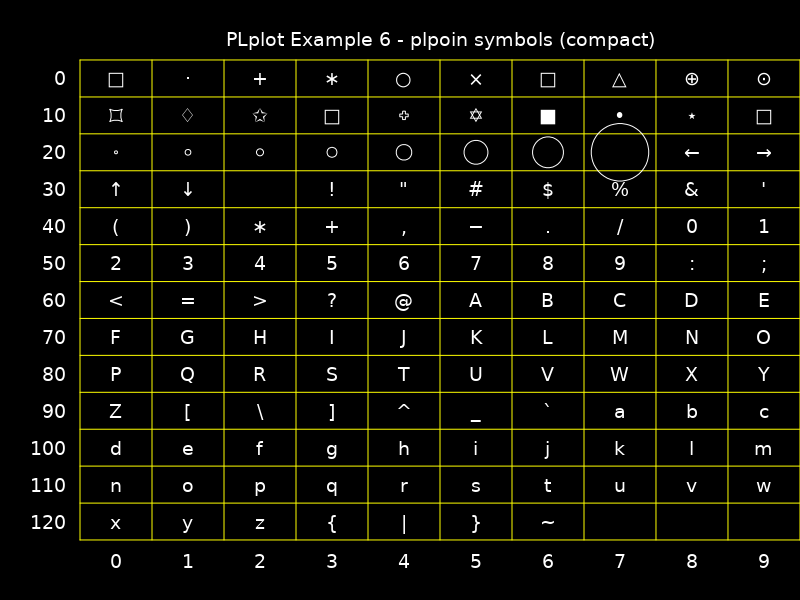
PLSTRING
CALL PLSTRING(REAL::X(:),REAL::Y(:),STRING::STRING)
Plot a glyph at the specified points. The glyph is specified with a PLplot user string.
## PLSYM
TO BE ADDED LATER.
## COLORS
- PLCOL0
- PLSCOL0
- PLCOLBG

Following example will print black on white
PROGRAM main
USE easifemBase
IMPLICIT NONE
INTEGER, PARAMETER :: NSIZE = 101
REAL( DFP ), DIMENSION(NSIZE) :: x, y
REAL( DFP ) :: xmin = 0.0, xmax = 1.0, ymin = 0.0, ymax = 100.0
INTEGER :: ierr
! Prepare data to be plotted.
x = arange(0, NSIZE-1) / REAL(NSIZE-1, DFP)
y = ymax * x**2
! Parse and process command line arguments
ierr = PLPARSEOPTS( PL_PARSE_FULL )
IF(ierr .NE. 0) THEN
CALL Display( "plparseopts error" )
STOP
END IF
!> Initiate the PLPLOT enviroment
CALL PLSDEV("qtwidget")
CALL PLSCOLBG(255,255,255)
CALL PLINIT
CALL PLSCOL0(0, 0,0,0)
CALL PLCOL0(0)
! COLOR
! Create a labelled box to hold the plot.
! we have specified the box dimension
CALL PLENV( xmin, xmax, ymin, ymax, 0, 0 )
CALL PLLAB( "x", "y=100 x#u2#d", "Simple PLplot demo of a 2D line plot" )
! Plot the data that was prepared above.
CALL PLPOIN( x, y, 4 )
! Close PLplot library
CALL PLEND
END PROGRAM main