Introduction to Lua Programming
LUA Programming
Introduction
Lua is a very powerful programming language. It can be used effeciently to build embedded system, mobile device, games, among other applications ![]() . Lua can talk to programs written in C, C++, Fortran, Python, and many other programming languages
. Lua can talk to programs written in C, C++, Fortran, Python, and many other programming languages ![]() . Actually, for many of its tasks, Lua depends upon the program written in other languages, such as C. Needless to state, Lua is a high-level language designed to make our life easy. Lua has many features such as, Dynamic typing, automatic memory managements, functions are part of data types in Lua
. Actually, for many of its tasks, Lua depends upon the program written in other languages, such as C. Needless to state, Lua is a high-level language designed to make our life easy. Lua has many features such as, Dynamic typing, automatic memory managements, functions are part of data types in Lua ![]() .
.
Lua is extensible language. It is also a glue language. Lua allows us to employ component based approach to develop the softwares. These components may be developed in low level programming languages. Lua is the glue used for stiching these components ![]() . In addition, Lua is simple, small, and efficient.
. In addition, Lua is simple, small, and efficient.
There are several references to learn Lua. I am providing some links below.
Downloading lua
Before installing Lua on your system, try it online using this website. You can download lua using curl command as shown below.
curl -R -O http://www.lua.org/ftp/lua-5.4.3.tar.gz
tar zxf lua-5.4.3.tar.gz
cd lua-5.4.3
Otherwise, you can download the tar file from the official website.
The structure of the lua directory is shown below
lua-5.4.3
.
├── doc
├── Makefile
├── README
└── src
Building Lua
Lua is written in ANSI C, so to build lua all we need a ANSI C compiler. I use gcc compiler to build lua from source, and the build process which I follow is given here :material-hand-pointing-left:
Step-1:
cd lua-5.4.3
Step-2:
Now we run the make command, which checks the availability of compilers and varius other things on our system.
make
When we run this command, you can see following lines printing on the terminal screen.
Following is the output on terminal
make[1]: Entering directory '/home/vikassharma/softwares/lua-5.4.3/src'
Guessing Linux
make[2]: Entering directory '/home/vikassharma/softwares/lua-5.4.3/src'
make all SYSCFLAGS="-DLUA_USE_LINUX" SYSLIBS="-Wl,-E -ldl"
make[3]: Entering directory '/home/vikassharma/softwares/lua-5.4.3/src'
gcc -std=gnu99 -O2 -Wall -Wextra -DLUA_COMPAT_5_3 -DLUA_USE_LINUX -c -o lapi.o lapi.c
.
.
.
make[3]: Leaving directory '/home/vikassharma/softwares/lua-5.4.3/src'
make[2]: Leaving directory '/home/vikassharma/softwares/lua-5.4.3/src'
make[1]: Leaving directory '/home/vikassharma/softwares/lua-5.4.3/src'
Now Lua has been build. We need to install it to write place. I am going to install it at local place “~/.easifem/extpkgs/”. You can select any path. But if you are installing it at /usr/local/, then you may need root privilage.
make install INSTALL_TOP=~/.easifem/extpkgs/
We get following message to from this command.
cd src && mkdir -p /home/vikassharma/.easifem/extpkgs/bin /home/vikassharma/.easifem/extpkgs/include /home/vikassharma/.easifem/extpkgs/lib /home/vikassharma/.easifem/extpkgs/man/man1 /home/vikassharma/.easifem/extpkgs/share/lua/5.4 /home/vikassharma/.easifem/extpkgs/lib/lua/5.4
cd src && install -p -m 0755 lua luac /home/vikassharma/.easifem/extpkgs/bin
cd src && install -p -m 0644 lua.h luaconf.h lualib.h lauxlib.h lua.hpp /home/vikassharma/.easifem/extpkgs/include
cd src && install -p -m 0644 liblua.a /home/vikassharma/.easifem/extpkgs/lib
cd doc && install -p -m 0644 lua.1 luac.1 /home/vikassharma/.easifem/extpkgs/man/man1
The make install command put following directory at ~/.easifem/extpkgs
.
├── bin
├── include
├── lib
│ ├── cmake
│ ├── lua
│ └── pkgconfig
├── man
│ └── man1
└── share
├── cmake
├── doc
├── docs
├── lua
└── man
The content of these folder is given below
bin:
lua luac
include:
lua.h luaconf.h lualib.h lauxlib.h lua.hpp
lib:
liblua.a
man/man1:
lua.1 luac.1
These are the only directories you need for development. If you only want to run Lua programs, you only need the files in bin and man. The files in include and lib are needed for embedding Lua in C or C++ programs.
Now you can run following command for a check.
which lua
/home/vikassharma/.easifem/extpkgs/bin/lua
if you get an error then you need to put the path of binary files in your ~/.bashrc or ~/.zshrc. It can be done by adding following line in one of these files.
# This goes into either ~/.bashrc (if bash is your shell) or ~/.zshrc if zsh is your shell
export PATH="$PATH:~/.easifem/extpkgs/bin"
Then, run the following command.
source ~/.zshrc
source ~/.bashrc
Package manager
LuaRocks ![]() is a package manage for lua modules. We do not need this at this moment, just have a look at it. We will learn about it later.
is a package manage for lua modules. We do not need this at this moment, just have a look at it. We will learn about it later.
First lua program: Hello world
Lets create our first lua script. We will call it hello.lua. The content if shown below.
-- this is a comment which start from two consecutive dashes.
print("Lua says, Hello World")
Now lets run this program on terminal.
╭─ ~/Documents/LuaProgramming/docs/snippets
╰─❯ lua hello.lua
Lua says, Hello World
Factorial
Now lets create one more program, in which we calculate factorial of a number.
- Ask user for a positive number
- Check if the number is positive
- If true then calculate factorial and show the result on screen
- If false, then show the warning, and exit
-- factorial of an integer
function factorial( n )
if n == 0 then
return 1
elseif n < 0 then
print("Wrong integer, n should be nonnegative, exitings")
os.exit()
else
return n * factorial(n-1)
end
end -- end of function
print("Enter a number [n] : ")
n = io.read("*n")
print(factorial(n))
Chunk
Each piece of code that lua execute is called chunk. So in hello.lua the chunk consists single line of code, which is a print statement. On the other hand, in factorial.lua, the chuck consists several lines. In this way, chuck can be very small or very big, lua has no issue with that. Actually, lua can easily deal with the big chunk of data.
Interactive mode
We can start lua in an interactive mode by just typing lua in the terminal window. The result is shown in the following screenshot.
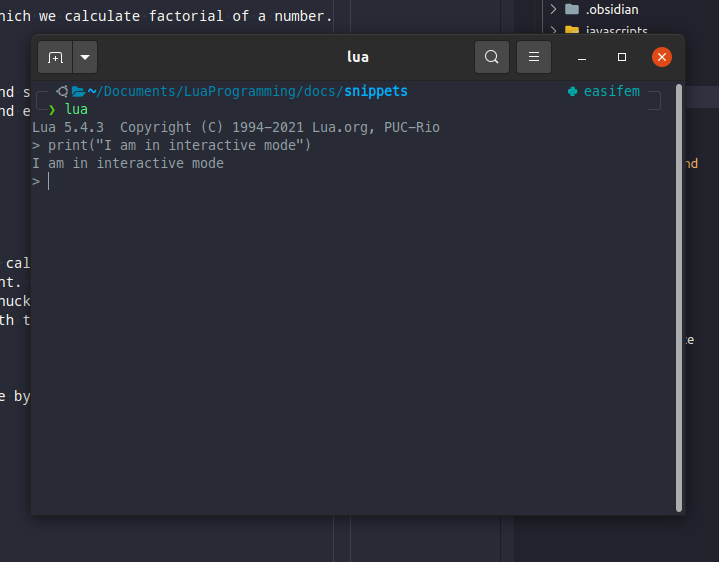
Now lua is waiting for our commands. So we can type lua commands in it.
We also have the following command.
lua -i factorial.lua
This will first run the factorial.lua, then start interactive mode. Note that the content of factorial.lua will be avaiable in the interactive mode. So if we type factorial(4){.lua} in the interactive mode we will get 24. In this way, the functins defined inside the script files are available in the interactive mode.
Some points to remember
Lua is case sensitive
Anything after two dashes – is a comment in lua For block comment we use
--[[…--]]as shown below
--[[
print("I am inside a block comment, so i am inactive :(")
a = a+2
--]]
---[[
print("I am out of block comment, I am active, thank you extra - :)")
a = a+2
--]]
Types in Lua
Lua is dynamically types language
Lua has following data type
booleannumberstringfunctiontableuserdatanil
We can find the type of a variable using type() function, which returns string. You can try following commands online.
print(type(1)) -- number
print(type(true)) -- boolean
print(type("hello")) -- string
print(type(type)) -- function
nil type is used by lua to represent non-value. An undefined variable has nil type. When we assign a variable nil then that variable becomes undefined.
booleanhas two valuestrueandfalse. Onlyfalseandnilhas false value, rest are treated as true. For example, 0 and empty string are considered astruein lua.
Lua supports
andornotboolean operators.andandoruse short-circuit evaluation. It means that while evaluatinga and b, b will be evaluated only whenaistrue. Similarly, ina or b, a will not be evaluated ifais true.
a=a or bimplies that ifais not true, then a is equal to b. It is used to defined the default value of a.